New myTri feature: Find a training buddy
Find tri training buddies in your area with our new myTri tool
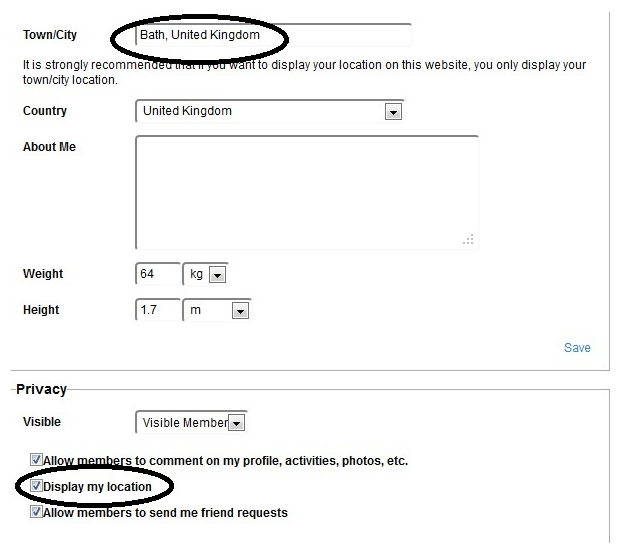
Would you like somebody to train with? Well, 220 Triathlon has developed a new myTri feature, Find a Buddy, which will enable you to easily find other members who live and train near to you and who are also looking to make training more social.
Here’s how it works:
1. In order for your profile to be displayed in the Buddy Finder, you will need to fill in the Town/City location field in your profile settings. Make sure that you keep ticked the “Display my location” box. Remember to save your settings.

2. Now go to the Buddy Finder. You can either look for members on a map or have them displayed as a list. Type in a town/city location and select a search radius to find other members who live near you.

3. Once you have found someone that lives near you that you would like to contact, click on the link to that person’s Profile and send them a Friend Request by clicking the Add as Friend Link on their profile page.
4. Once the person you have contacted has agreed to be your friend, you can then private message each other, swap details and arrange to meet up for a ride or run. As ever, we would strongly advise against putting mobile/telephone numbers or house numbers publicly on the site and we will remove any such details that are brought to our attention.
Why not start a training group in your area?
Once you have teamed up with a few members, why not set up a training group for your local area within myTri – it’s the easiest way for you and your friends to find each other on the site, share stories or photos and to see how you compare on your very own group leaderboard! If you would like to set up a group, please send us a message via the Helpdesk link at the bottom of the website and we’ll be happy to set one up for you.




